How to recreate logins for PTP Accounts Production
Article ID
ptpap-1003
Article Name
How to recreate logins for PTP Accounts Production
Created Date
17th March 2024
Product
Problem
I have restored a PTP Accounts Database, how do i recreate the SQL logins?
Resolution
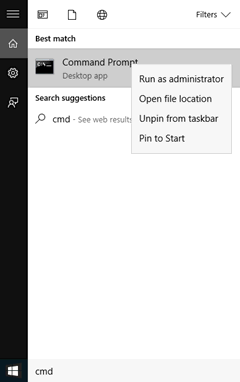
- Click Start and type cmd into the search bar and Run as Administrator.
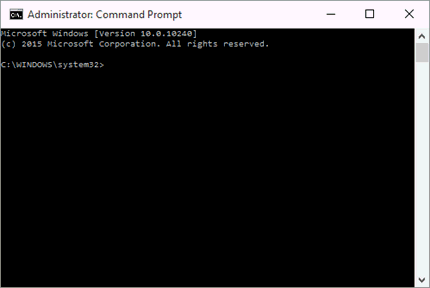
2. This will open a command prompt. You now need to change to the IRIS folder.
- If the IRIS folder is in C:\IRIS\ type in ‘cd\IRIS‘ and press Enter.
- If the IRIS folder is in C:\Apps\IRIS\ then type in ‘cd \APPS\IRIS‘ and press Enter.
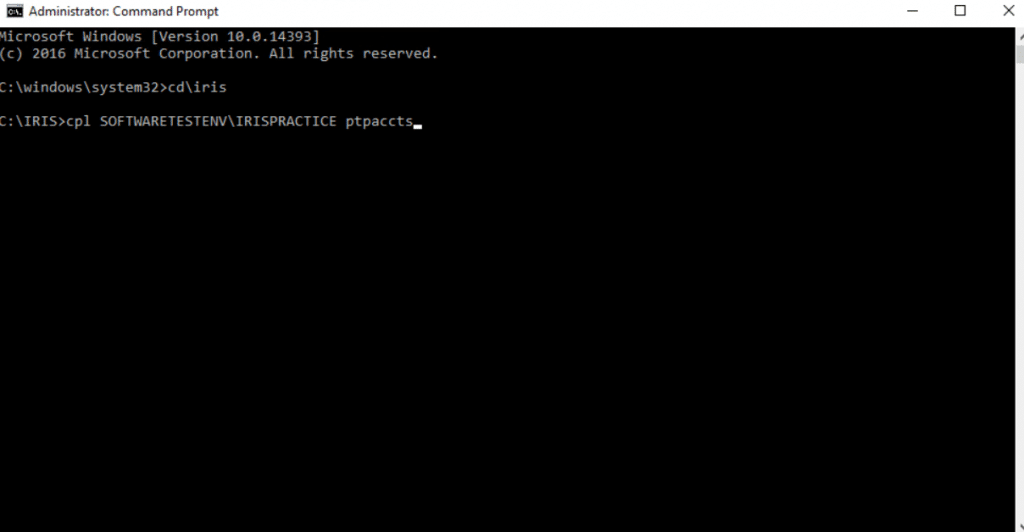
3. To run the script, use the following example:
- createpracticelogin computername\instancename databasename’ and press Enter.
- computer’ is the name of the PC.
- instancename is the SQL instance name that holds the PTP Accounts database.
- database is the name of the IRIS database (by default this is PTPACCTS).
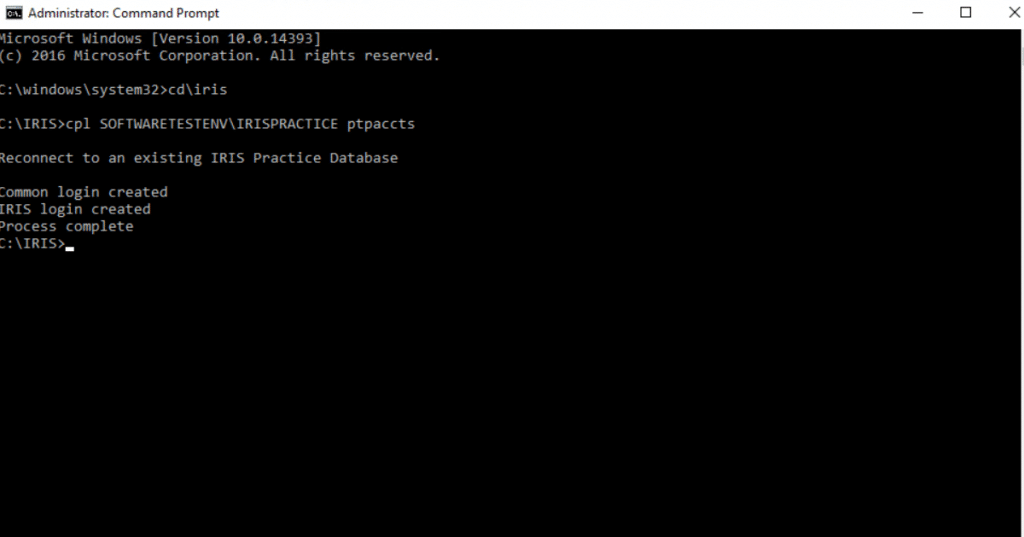
4. Once complete this will say “…Reconnect to existing Iris Practice Database…Common login created… Process complete“
5. Now try opening PTP Accounts Production.
We are sorry you did not find this KB article helpful. Please use the box below to let us know how we can improve it.
