IAS- Session will end: Your Administration has terminated your session
Article ID
session-will-end-your-administration-has-terminated-your-session
Article Name
IAS- Session will end: Your Administration has terminated your session
Created Date
10th August 2021
Product
Problem
IAS- After updating to IRIS version 21.2.0.376 user report being removed from the software and receiving the error "Session will end: Your Administration has terminated your session".
Resolution
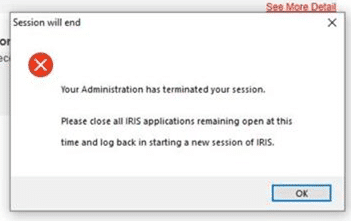
Users will receive the error message “Session will end. Your Administration has terminated your session” if they are in IRIS when someone resets session control. Please make sure all users are out of IRIS when resetting the session control.
If you have the switch TidyOrphanSessions=N in your tt.ini file please remove this.
For continuous unexplained occurrences of the error, “Your Administration has terminated your session message”, please complete the following steps:
- Make sure everyone is out of IRIS Accountancy Suite.
- Navigate to the IRIS install folder, go into the database0 folder and open tt.ini, in the [SWITCHES] section create a new line and add the following; 0007CatchSerialNum0 = 0 ; Do not check if the session is present
- Underneath the [Switches] section, add a new heading titled [Debug] and add Session=1 as a line underneath
[Debug]
Session=1
An example of how this should look is below;
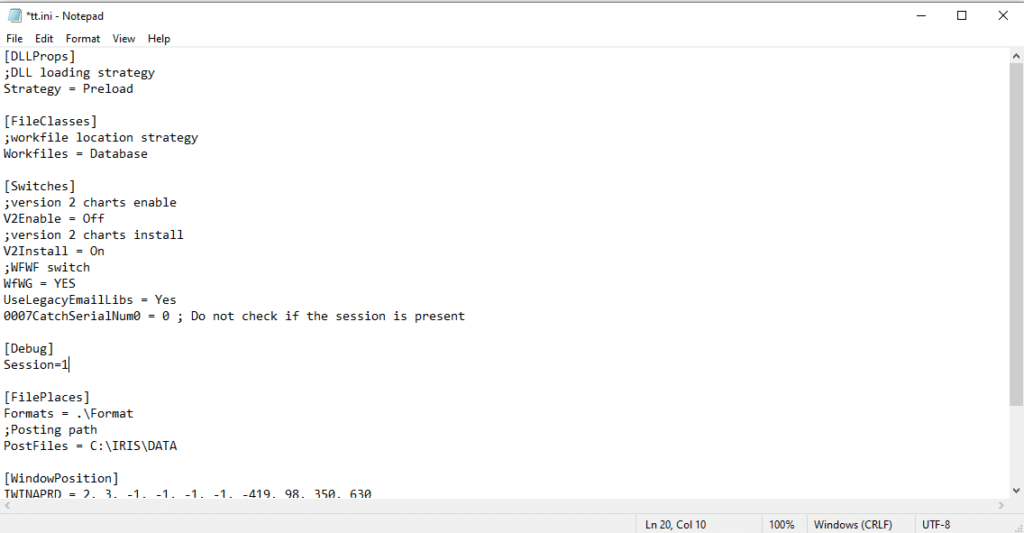
We are sorry you did not find this KB article helpful. Please use the box below to let us know how we can improve it.
