Time & Fees Staff Registration
Article ID
time-fees-staff-registration
Article Name
Time & Fees Staff Registration
Created Date
30th August 2019
Product
Problem
When trying to register new staff member with time and fee's, an error appears: Allowing this staff member to have time logged against him/her would exceed your licences staff limit for time and fees
Resolution
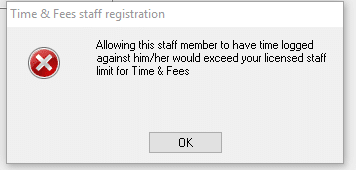
This means you already have all your licence’s in use.
Firstly, check your licenced amount to the amount of staff you have.
From the main Menu of IRIS (you may need to be in as master) click- Tools | Licence details | Current Licence’s
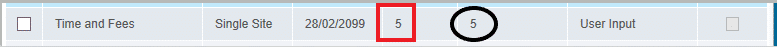
Black circle = Package limit; amount of staff that can be registered for time and fees
If your physical members of staff exceed your package limit, then you will need to contact your account manager OR sales to increase your limit to the correct amount.
If you should have spare licence’s then you will need to do the following;
- Open Time
- Click File | Staff | Print | Staff list
- Under the options tab, include ‘Only staff who are registered with Time & Fees’
- Click OK and display to screen
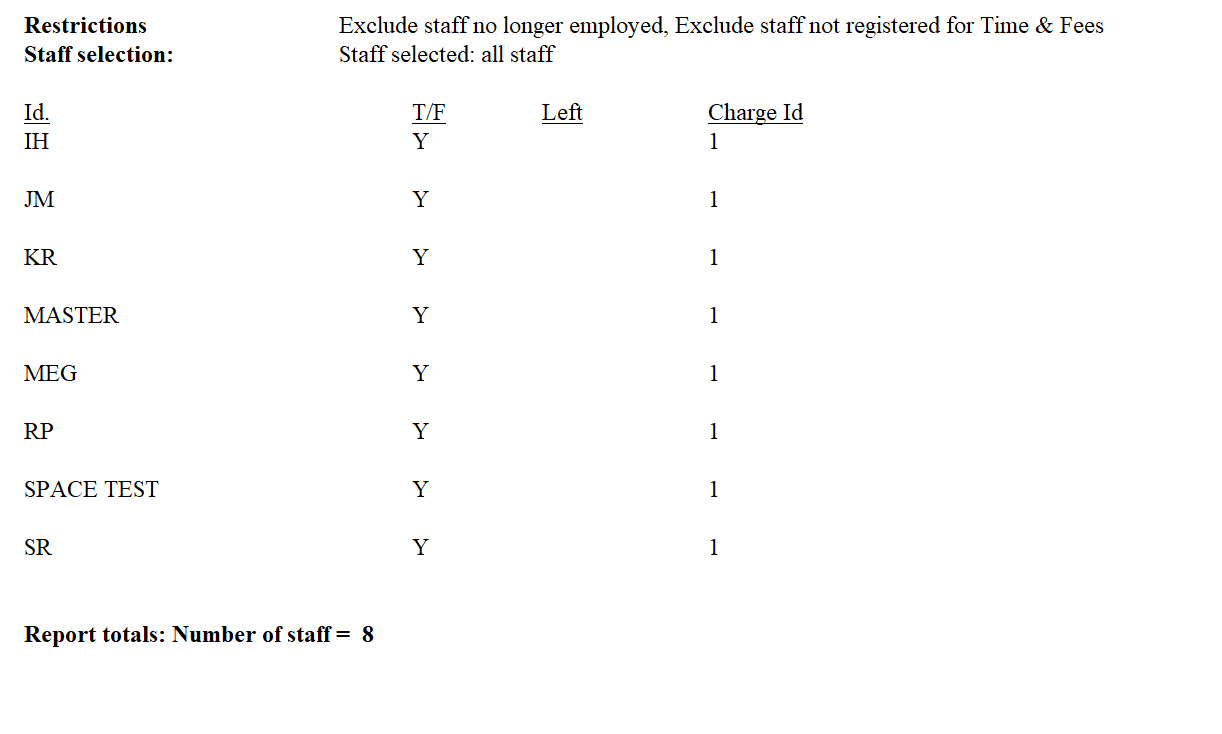
This will show you the members of staff that are holding a Time & Fees licence. but exclude those who are no longer employed. You can then search through your list to find who should not have a licence and make them no longer employed to free up a licence.
- Open Time
- Click File | Staff | Find and highlight the member of staff | View | Rates
- Then with ‘Registered with time and fees’ ticked, tick ‘No longer employed’. **BOTH NEED TO NE TICKED TO FREE UP A LICENCE AS UNTICKING REGISTERED WITH TIME AND FEE’S DOES NOT ALWAYS WORK**
This will now free up a licence to be able to register the new staff to time and fees
We are sorry you did not find this KB article helpful. Please use the box below to let us know how we can improve it.
