Time Ledger update function
Article ID
time-ledger-update-function
Article Name
Time Ledger update function
Created Date
29th August 2019
Product
Problem
When updating the ledger, an error appears stating; A time ledger account is currently in the process of being changed by another part of the system. It will then give you the staff member, client and job.
Resolution
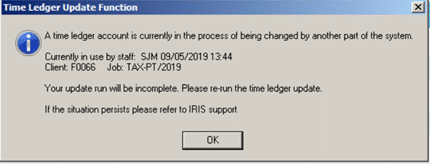
Please make sure everyone is logged out of Time, Fees and practice management including yourself. If you then go in to either Time OR fees and follow the steps below;
FILE | TOOLS | REPAIR
TICK 3 AVAILABLE BOXES, CLICK OK
YES | OK
CLICK CLOSE AFTER STATUS SAYS “Recovery process Complete”
REPEAT LAST STEP
This should clear the message. If not, you may have to do the following and retry the above again;
RESET SESSION
Open the IRIS Main Menu
Click File in the top left hand corner
Click Utilities
Click Fix and then Reset Session Control
Click Yes/OK, if it prompts for a code please respond by email, Phone call to any line or Live chat (By clicking here) with the code* it shows on screen and we can generate the authorisation code.
*note -This will only work the same day. Send this anytime tomorrow and I will respond with the code
You should then be able to run the repair again without error, and be able to update the ledger as normal.
Note down the staff member as this could be a larger problem of the system crashing OR more likely that they are not closing down IRIS when not in use for a certain amount of time. This causes the system to lock whatever they are working on at the time.
We are sorry you did not find this KB article helpful. Please use the box below to let us know how we can improve it.
