Trust Tax- How to allocate income to a beneficiary
Article ID
trust-tax-how-to-allocate-income-to-a-beneficiary
Article Name
Trust Tax- How to allocate income to a beneficiary
Created Date
18th August 2022
Product
Problem
IRIS Trust Tax- How to allocate income to a beneficiary
Resolution
For example with a Discretionary Trust type (under Client/view)
1.Select ‘Other Information’ on leftside
2.Payments to beneficiaries(tax pool)
3.Payments of Income OR Capital payments to beneficiaries
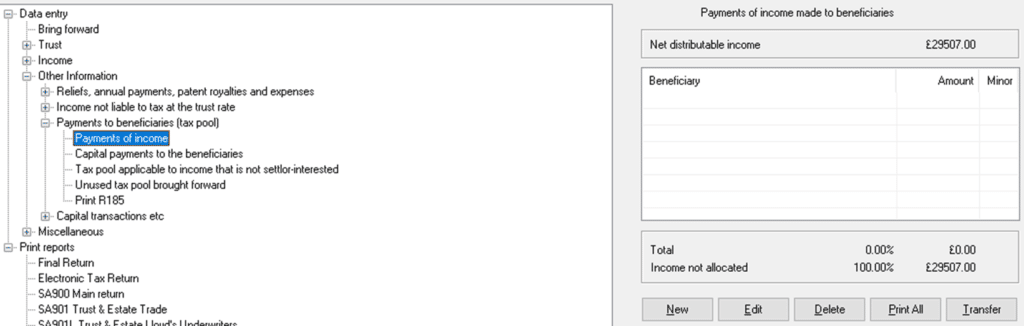
4.Select New if no one is listed in the box. Find and add the beneficiary from the pull down list – then add in their allocated income as well. OK. Now the beneficiary will be listed with their income.
5. This will also auto fill in the R185 form
If you want to fill in R185 another way: https://www.iris.co.uk/support/knowledgebase/kb/trust-tax-r185-form-statement-of-income-from-estates-to-beneficary/
We are sorry you did not find this KB article helpful. Please use the box below to let us know how we can improve it.
