VAT Filer- Yellow Triangle for a Period. Rejected/Failed to submit
Article ID
vat-filer-yellow-triangle-for-a-period-rejected-failed-to-submit
Article Name
VAT Filer- Yellow Triangle for a Period. Rejected/Failed to submit
Created Date
26th August 2022
Product
Problem
IRIS VAT Filer- Yellow Triangle for a Period and Rejected/Failed to submit client VAT
Resolution
When you load a VAT client and you find a Yellow Triangle against a Period (and red text on bottom right of screen)
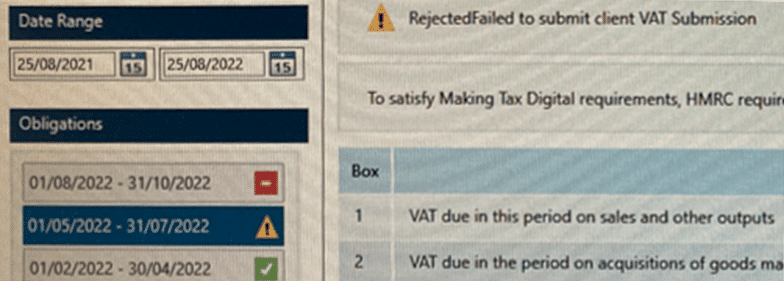
1.On the bottom right of the VAT Filer – click ‘Unfinalise’ and import the VAT values in again.
2.If it fails again with same error – you need to reset your Agent (ASA) credentials and log back in – KB Article here and read step e): https://www.iris.co.uk/support/knowledgebase/kb/vat-filer-internal-server-error-or-date-periods-vanish-or-agent-client-not-authorised/
3.Once you have logged back in again- click ‘Refresh client’ and wait 10 minutes and Refresh client again. Select the correct period – Unfinalise and finalize and submit again.
If you have the same issue- then wait 24/48hrs as it can take HMRC time to process this. Also check you are on the Latest IRIS version – help and about.
We are sorry you did not find this KB article helpful. Please use the box below to let us know how we can improve it.
