When clicking 'Print Now', documents appear spaced out incorrectly
Article ID
when-clicking-print-now-documents-appear-spaced-out-incorrectly
Article Name
When clicking 'Print Now', documents appear spaced out incorrectly
Created Date
9th September 2019
Product
Problem
Creating documents in IRIS and they look OK, but when going to print the documents, they appear spaced out with only a few letters per line.
Resolution
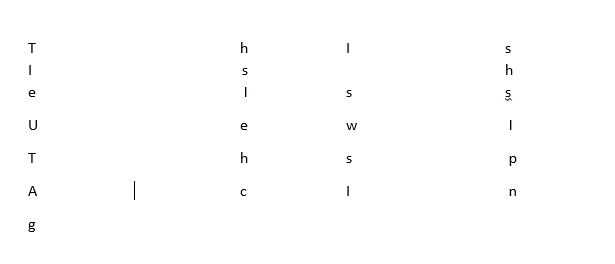
*PLEASE RUN THIS ON THE MACHINE YOU ARE PRINTING FROM*
- In Word select File | Options
- Select Advanced, then on the right, Scroll down to the bottom of the options and select the File Locations button.
- Double-click User Templates and make a note of the full path from the address bar of the Explorer Window.
- Close all of the options Windows until you are back to your blank document
- Select File | Save As
- In Save Type As, select Word Marco-Enabled Template (The file type is .dotm)
- Enter the path noted in stage 3 into the address bar
- Select Save and exit Word
- In Windows Explorer, browse to the path from stage 3
- Select Organize | Folder and Search Options, go to the view tab
- Un-tick “Hide Extensions for Known File Types” is, and Select “Show Hidden Files, Folders and Drives”
- In Explorer you will now see a Normal.dotm and the .dotm file you have just created
- Rename Normal.dotm to NormalOLD.dotm
- Rename your new document to Normal.dotm
Your chosen settings will now become the default settings in Word. Retry printing again. This is a Microsoft Word issue in which it is not picking up the correct settings, and our support on this is limited.
Recently we found a reason where this would not work. Please make sure Macros are enabled on word.
- Open a blank word document
- File | Options
- Trust center | Trust Center Settings
- Under Macro Settings, choose ‘Enable all macros’
These steps may vary on your version of word. Please seek IT professional help for further information
We are sorry you did not find this KB article helpful. Please use the box below to let us know how we can improve it.
